Browser Requirements
The recommended web browsers for this site are Microsoft Internet Explorer 9.x-11.x, Microsoft Edge, Firefox version 60 or newer, or Chrome version 66 or newer using a 32 bit or 64 bit browser. All other web browsers or versions (such as Safari and Opera) are not supported. Web browsers need to accept cookies and have scripting enabled. Ensure that pop-up blockers are disabled.
Fee
The current fee for this clearance is $25.25.
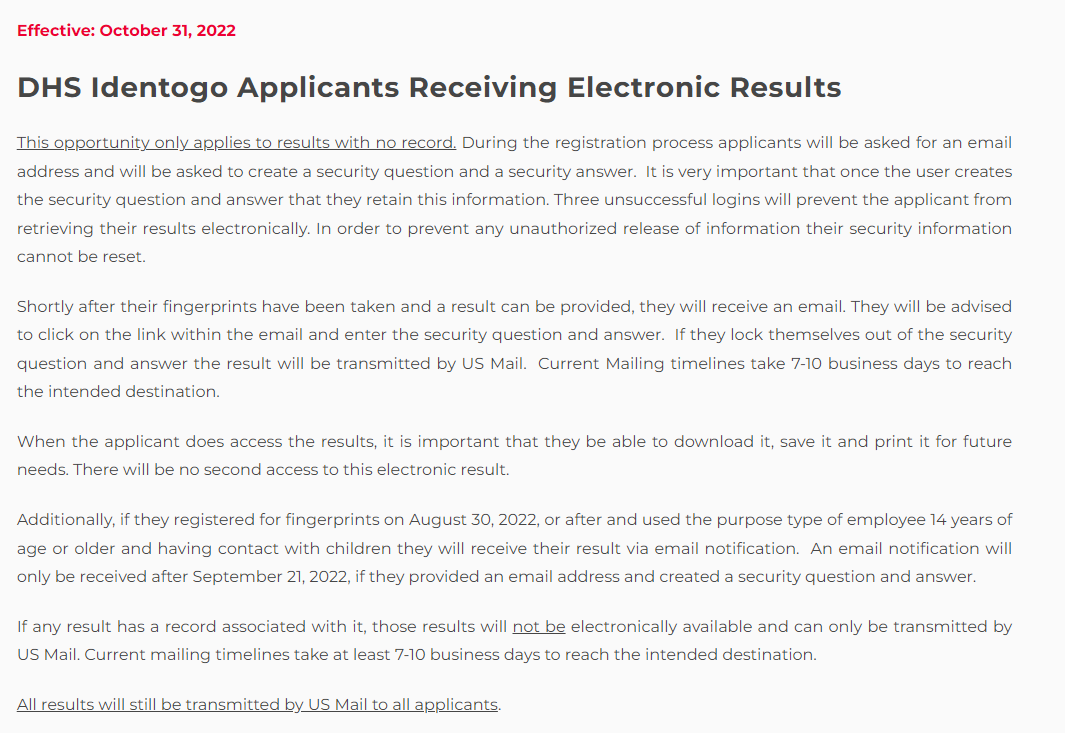
Instructions
How To Video: How to obtain Clearance #1 - PA Dept. of Human Services - FBI Fingerprint
- Apply online at https://uenroll.identogo.com/
- Enter the service code 1KG756 and select “go”.
- Select “schedule or manage appointment” link.
- Complete all of the required personal Information. Select “NO” to the question if you have an authorization code (coupon code).
- Select from a drop down menu on what form of identification document you will bring to the site for fingerprinting.
- Select the location and choose a date and time for an appointment.
- Go to one of the designated locations to get fingerprinted.
The $23.85 fee is paid at the site where fingerprinting is completed.
You will be photographed as part of the process during your appointment.
You can cancel an appointment or reschedule if necessary.
Make sure you take the photo identification you identified when registering with your appointment. - The blue clearance document or eligibility letter is mailed directly to the applicant/employee to turn in at the requesting employer. This process is expected to take 10 days or less.
If you do not receive your clearance within 30-days of your fingerprinting appointment, please contact the Department of Human Services to check the mailing address and to request a duplicate copy of your clearance by calling 877-371-5422, Option 4 for FBI Fingerprinting clearances.
For questions, you can contact IdentoGo at 855-845-7434, 1 for
English or 2 for Espanol, 6 to speak directly with a representative.